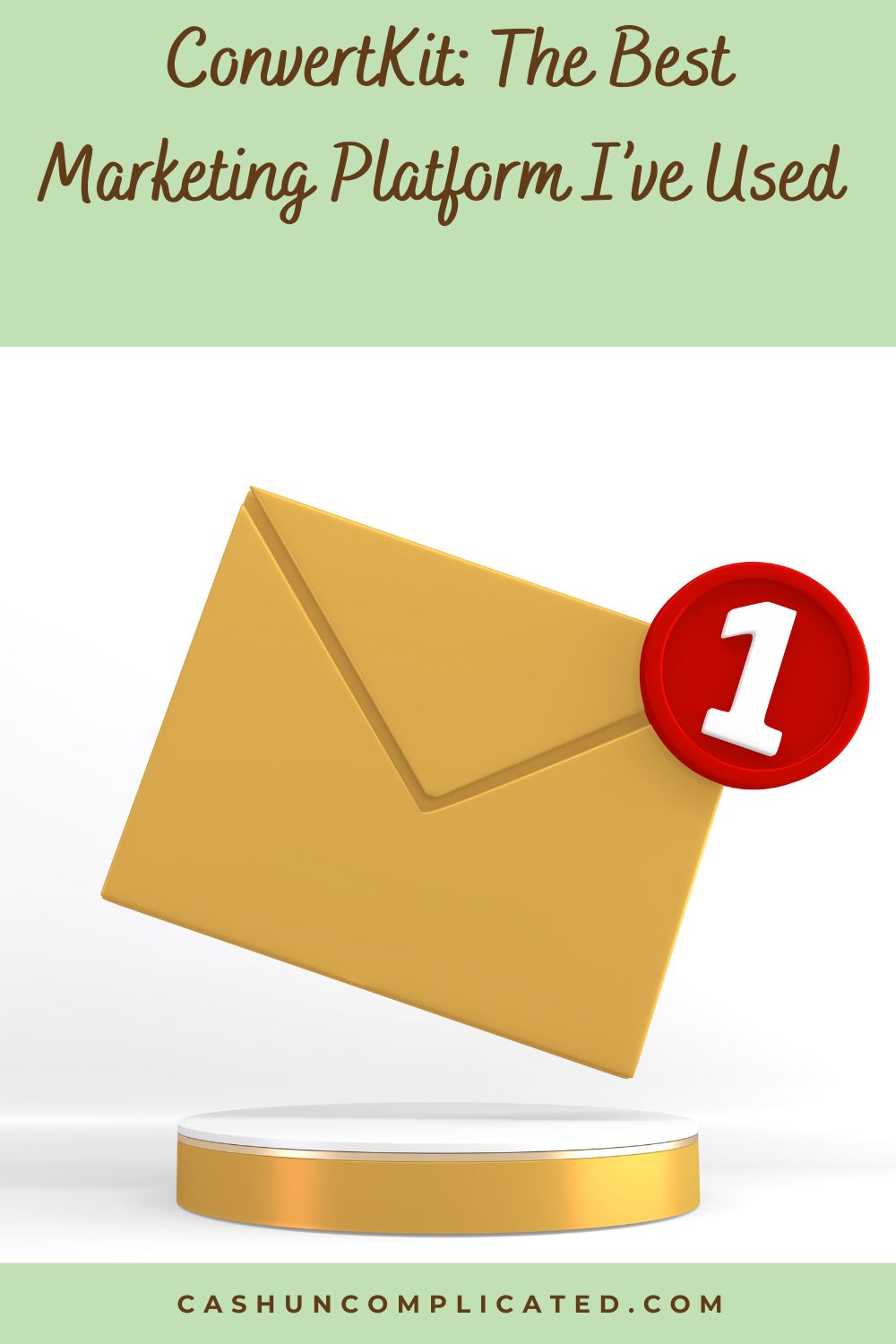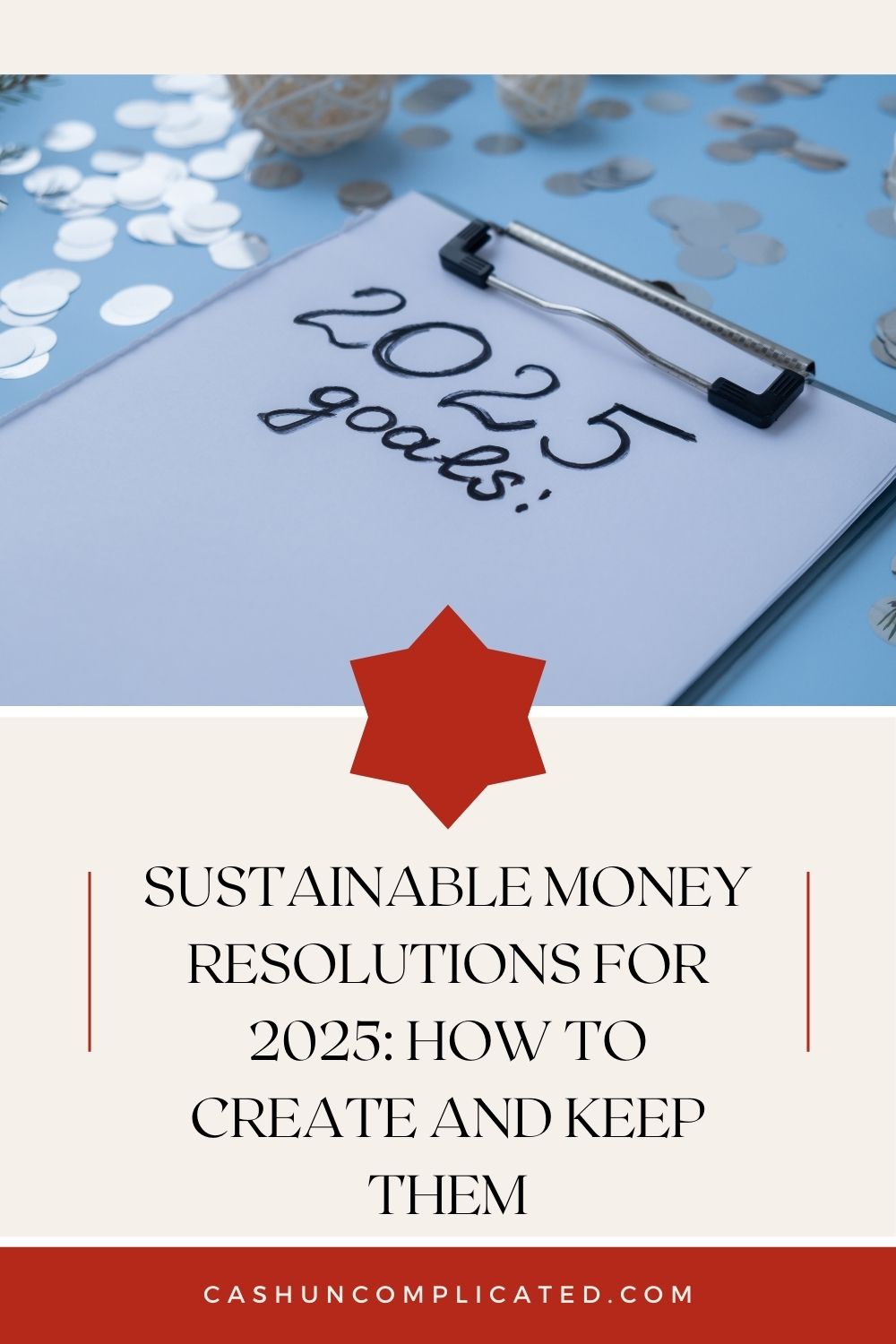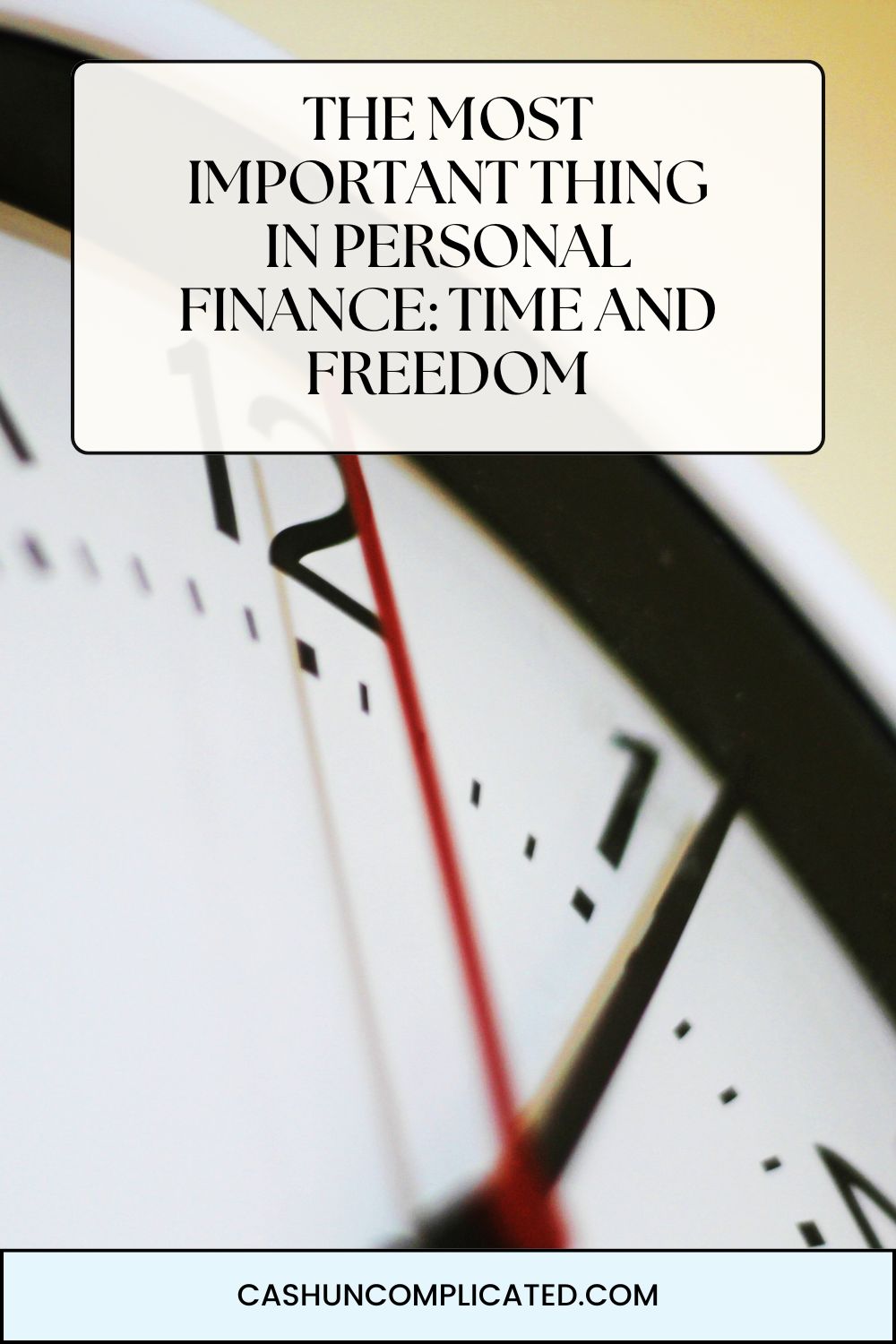This post is for content creators, business owners, and anyone else needing to use a marketing platform. I’ve tried a few different companies, but ConvertKit is the best I’ve used by far. The remainder of this post will highlight key features of ConvertKit and why I believe they are the best at what they do.
Why Do Content Creators and Businesses Need a Marketing Platform?
Content creators and any kind of business need a way to contact their customers. Right now email is the best way to directly contact your existing customer base and future customers. Social media companies and other online platforms can change their algorithms so that you’re no longer seen by your customers.
Email is a way to directly contact your customer and deliver the content straight to their email inbox. Your loyal and devoted customers don’t have to search you out as the content is delivered straight to them–all they have to do is open and read.
Marketing platforms allow you to:
- Send new ideas and concepts to your customers
- Provide special offers to loyal customers
- Contact your customers with any type of value or call to action
Social media, YouTube, and other online platforms can also do these things, but email is the only thing that you own and can control. For example, if the algorithm of a social media channel or search engine is changed, you might go from having thousands of eyeballs on your posts to less than 100. This is obviously very harmful to any type of business.
Whereas direct email allows you to contact your customers whenever you have value to provide. It goes straight to their inbox so you don’t have to worry about changes in algorithms or social media channels changing the way they deliver your content.
Ease of Use
I rank myself somewhere in the average range when it comes to technology. I can figure most things out although it might take me longer than others. This includes marketing platforms.
Before using ConvertKit I tried a few other platforms but found them either challenging to use or not having all the features I wanted. ConvertKit not only has all the features (and more) I want, but it’s also incredibly easy to use.
I was able to set up my email list in well under an hour after watching a brief tutorial. After that I easily set up opt-in forms that I coded into my website. Note: I am not a coder but with the ConvertKit tutorials I was easily able to do this.
Features
ConvertKit has all the features I want and need. They also have some features I don’t currently need but can see myself using at some point in the future. Here are some of the key features that you’ll get from ConvertKit.
Number 1: Emails to Entire Customer Base
If you have something like a newsletter or blog you want to send to all customers, you can do that with ConvertKit. In the program, you simply select your entire list and fire off an email to all your customers.
This allows all your followers and customers to get the content without having to search for it or think about it. And it allows you to send out great content to all your customers at one time.
Number 2: Segmented Email
Not all your customers are going to be interested in every product you have to offer. To provide an easy example, suppose you are running an online nursery that sends plants to customers across the country.
Since each part of the country has a different climate, certain plants will grow better than others. For example, your customers in California will probably be interested in palm trees where your customers in Alaska will never order a palm tree from you.
If you’re having a special on queen palms, you want your customers in California and other warm parts of the country to know about that special. But you know that your customers in Alaska and other cold parts of the country will have no interest in that specific product.
With segmented email, you can group your customers by region, interest, and various other demographics. So when you have the special offer on queen palm trees you select the group of customers to receive that promotion while not bothering your customers who will not have any use or desire for the product.
This segmentation enables you to send things to your customers who are interested and not bother customers who don’t want it.
Number 3: Subscriber List
ConvertKit allows you to automatically create a subscriber list. You can manually enter subscribers or they can sign up on your website.
The ability for customers to easily sign up on your website is a really great feature because it’s almost totally passive for you. Someone reading your content in the middle of the night can subscribe to your emails/newsletters and you’ll never have to lift a finger.
Or if you hold an event and manually collect emails, you can enter them yourself and your customer can confirm with their double authentication process.
Number 4: Landing Pages and Forms
A great feature in ConverKit is the landing pages and forms. Landing pages are great for launching new products or special deals. You can send potential customers straight to the landing pages for more details on your offer.
Forms can be embedded directly into your website. On my site CashUncomplicated.com, I have a few different forms that allow users to subscribe to my email list.
Number 5: Instant Automated Value to Customers
With ConverKit, I can create an entire product like an e-book and offer it on my site. Customers can then sign up to receive the product straight to their inbox without me having to manually send it.
This can be followed up by emails to that same customer with things I think they’d be interested in. For example, if someone signs up for an e-book about getting out of consumer debt, I might follow that up with a blog or another e-book about six months to a year later on what to do once you’re out of debt.
Number 6: Support and Creator Networks
Starting a business or creating content can be lonely. Sometimes you feel like you’re on an island, especially in the beginning. ConvertKit provides support for new creators as well as networks.
You don’t have to sign up for all of it at once either, you can gradually receive support and then transition to being more involved in the creator communities.
Number 7: Sequences
The ability to create sequences is one of the key features in ConvertKit. Here’s an example. A life coach has a website with a weekly newsletter, blog, book offerings, and a workbook.
If someone signs up for the weekly newsletter, an email can automatically be generated welcoming them to your newsletter. A week later another email can be automatically generated with a special free offering.
Two weeks later another offer comes to buy a package of books at a discounted rate. These are just example timelines, but you get the point. As customers show more interest in the product, you provide more and more value.
Number 8: Email Templates
Send your emails exactly how you want them to look. If you want the look of an email from a big company with logos and nice graphics, ConvertKit has those templates.
If you want your email to look more like it came from you individually, they have those templates too. I personally prefer these types of emails because I’m a small blogger who really wants to connect with my audience. If I were trying to sell a mass amount of products, I’d probably opt more for the look of a big company.
With the template options, you get to choose how you want your message to come across. Check out the different options and pick the one(s) that work best for you.
Number 9: Digital Products
If you use digital products like an e-book or online course, you can sell them directly to your customers by emailing your list. ConvertKit gives you the option to embed buttons to buy now or purchase, giving the user an easier experience than having to jump through a bunch of different links and hoops.
Set up individual offers or combine offers with your other products as a bundle. There’s a lot of different options and ConvertKit makes it really easy to connect with your customers with products they’re likely to be interested in.
Number 10: Tip Jars
This isn’t an option I currently use, but one ConvertKit has available. I’m not against it, I just don’t currently use it.
Readers of your newsletters can tip you using the tip jar feature. If they especially like the content you’re putting out, this feature allows them to leave a tip. I’ve seen other creators do this as it’s a nice way to earn a little extra income and be recognized for putting out good content.
Number 11: Data
Anyone putting out content needs feedback. Usually that feedback comes from data–how many people are opening the email, what links they are clicking, how long they are engaged, etc. ConvertKit offers all these tools.
This gives you the ability to decipher what type of content and emails are working as well as what your readers don’t like.
Conclusion
I believe ConvertKit is the best email marketing program available today. As I wrote about in the intro, I tried a few other services and found ConvertKit by far has the easiest user interface and best features.
Content creators and small business owners are usually experts in their own niche like personal finance, health and wellness, real estate, etc. ConvertKit makes it easy to share your expertise with your customers without having to learn a technologically complex system just to share your message.
If you have any questions about my experiences using ConvertKIt I didn’t cover in this post, please reach out to me. I’d love to share more and also tell you about my experiences using other products, and why ConvertKIt is superior in my book.
What email marketing tool do you use?